UX/UI FOR GAMING
MONDAYS & WEDNESDAYS
5 PM AEDT
25 FEB 2026 - 8 APR 2026
DURATION:
6 WEEKS
MONDAYS & WEDNESDAYS
5 PM AEDT
Turn your design skills into playable experiences. Learn how to design interfaces that don’t just look good, but feel good to play.
Joaquin Ober, Lead Game UX Designer at Wargaming with over a decade of experience, will help you bring your design brain to the game world where creativity meets interaction.
THIS COURSE IS FOR YOU, IF...
-
YOU ARE A DESIGNER LOOKING TO BREAK INTO GAMES
You’ve got the visual instincts, now it’s time to make them playable. We’ll bridge your 2D, 3D, or web design experience into the gaming world, showing you what UX/UI designers actually do on a game team. You’ll learn how to wireframe game systems, design for player experience, and build a portfolio that speaks the language of studios, not just screens.
-
YOU ARE A JUNIOR GAME PRO OR DEV READY TO LEVEL UP
Already in the game industry but want to move from “good” to “go-to”? This course helps you sharpen your UX/UI edge with real studio practices, workflows, and player-centered design thinking. Learn how big studios use data, prototypes, and collaboration to make gameplay feel right. Walk away with the upgraded skills and portfolio to match.
-
YOU ARE SWITCHING CAREERS INTO GAMING
You’ve got the passion, now get the pathway. Whether you come from marketing, art, or coding, we’ll give you the practical know-how to transition into game UX/UI design. You’ll understand the roles, tools, and expectations of the job while building a portfolio tailored for studios — plus insider guidance on how to actually land that first role.
Our students work in 1600+ companies worldwide
This isn’t theory, it’s design in motion. You’ll tackle seven real assignments that walk you through every stage of the UX/UI process, from player personas to polished mockups. Each task builds your hands-on skills and your portfolio, so you’re not just learning design, you’re actively doing it.
Get your hands dirty in workshops: sketch low-fi wireframes & craft moodboards that capture a game’s soul. Learn straight from the field with case studies and live demos unpacking accessibility, onboarding, and real production workflows behind games like Quantum League and Steel Hunters.
Your capstone is your creative signature — a UX/UI case study designed for your portfolio. Choose your own challenge: redesign an existing feature or create a new one for titles like Overwatch 2, Rocket League, or Witcher 3. Put your creativity to the test and come out with work you’ll want to show off.
- Leads UX design at Wargaming, bringing over a decade of experience shaping player-centered interfaces for AAA and multiplayer games
- Designed for globally recognized titles including Steel Hunters, XDefiant, SkyLink, Quantum League, and collaborated with Mojang on Minecraft Bedrock
- Drove UX strategy and team growth at Globant, partnering with Ubisoft on XDefiant while mentoring designers, scoping projects, and strengthening design culture across teams
- Recently developed UX for World of Tanks: Heat — a PvP vehicle shooter focused on gameplay clarity, immersion, and strategic balance
- Champions intuitive, performance-driven design, building experiences that put players first and turn complex systems into pure, playable fun

Get to know your instructor, the course flow, and what you’ll build by the end of this journey. You’ll leave this session ready to create your first UX/UI case study for games.
- Instructor introduction
- General housekeeping
- Course & assignment overview
Get a clear picture of how UX/UI fits within the gaming ecosystem, from concept to release. You’ll unpack the “why” behind great game design and see how UX/UI transforms player experience.
- How the gaming industry works
- UX/UI design in game production
- Game development pipeline
- UX/UI in various game genres & models
- Benefits of UX/UI in gameplay
MODULE 1
Empathizing & Defining Phase
Players are at the heart of every design decision. Learn how to think like your audience — uncovering their motivations, emotions, and behaviour to build experiences they’ll love.
- Developers' vs. users' ‘mental model’
- Defining player personas
- Motivation, emotion, attention
- Game loop
- UX heuristics
Assignment #1: Problem Statement & Player Persona
Choose a game, identify a UX/UI challenge or new feature opportunity, and define your player persona. This will form the foundation of your course-long portfolio project.
See your game through the player’s eyes. You’ll map out the user journey, explore how your design fits into the competitive landscape, and learn to communicate experiences through flow.
- User journey mapping
- Development roadmap & user journey
- Demo #1: User Flows and feature stages related to the journey (MVP to Full) - Figma
- UX competitor analysis
Assignment #2: Feature User Flow
Map the user flow in Figma to visualize how players interact with the current game or its unique feature.
MODULE 2
Ideation Phase
From paper sketches to digital mockups, learn how to turn UX principles into practical wireframes that prioritise clarity, hierarchy, and flow.
- Low-fidelity vs. high-fidelity
- Graphic design fundamentals
- UX heuristics & Gestalt principles
- Workshop #1: Low-fidelity wireframing (pen&paper)
- Demo #2: Creating wireframes in Figma
Assignment #3: Wireframes
Develop 1-2 low-fidelity wireframes illustrating the layout and structure of your redesign or new feature. Focus on clarity, hierarchy, and navigation rather than visual style.
Every great UI starts with a clear creative vision. You’ll explore how to translate a game’s world, tone, and personality into a cohesive visual language through moodboards and style guides.
- What a moodboard is
- Style guide
- Workshop #2: Create a moodboard to match a game and a suggested style
Now it’s time to bring your visuals to life. You’ll learn how to design intuitive UI components and assemble them into high-fidelity mockups that enhance gameplay and immersion.
- Interface components
- Screens, menus, HUDs
- Atomic design
- Multi-platform game UI design
- Demo #3: UI Mockup (working with UI components) in Figma
Assignment #4: UI Mockups
Create 2-3 high-fidelity UI Mockups in Figma that bring your visual design to life.
Learn how to design and evaluate gaming experiences that are accessible and inclusive for all players. Learn key accessibility principles - from colour and text design to controller usability - and explore real-world accessibility workflows.
- Street curb effect
- Accessibility Guidelines
- Colour blindness mode
- Text display
- Controllers
- Case Study #1: Behind-the-scenes look at accessibility workflows for Quantum league (Joaquin’s project)
MODULE 3
Validation Phase
Transform static screens into living experiences. Discover how to use interaction, motion, and feedback to create responsive, player-focused designs — then prototype them in Figma.
- Interaction design principles
- Feedback
- Form & function
- Demo #4: Creating a basic digital UX/UI prototype (Figma)
Assignment #5 (Extra Credit): Prototype
Build a basic interactive prototype using Figma. The prototype should allow users (and reviewers) to navigate your proposed experience and could be later used in the playtest.
Learn how to test your designs like the pros do. You’ll plan, conduct, and analyse playtests — turning feedback into actionable design improvements.
- Usability criteria
- Matching objectives to tasks
- Developing a playtest plan
- Usage & engagement metrics
Assignment #6 (Extra Credit): Playtesting & Findings
Plan and run a playtest to validate your UX/UI improvements. Summarise key insights and lessons learned.
MODULE 4
Onboarding Phase
Master the art of first impressions. Learn how to design onboarding experiences that teach, guide, and captivate — without breaking immersion.
- First-time user experience framework
- Walkthrough vs. hands-on approach
- Discovery/learning/immersion model
- How to shape tutorials
Explore how UX designers and game designers collaborate to craft smooth onboarding experiences that boost retention.
- Case Study #2: Onboarding for Steel Hunters
- Validate and iterate using data
- UX Designers and Game Designers working together
MODULE 5
Career Development
What’s it really like in the field? Discover how UX/UI designers collaborate across teams, handle creative challenges, and iterate towards excellence.
- Iterative cycle
- Working with cross-functional teams
- Key challenges faced by UX/UI designers
- Presenting UX/UI work to stakeholders
GOAL: Learn how to craft a design portfolio from the perspective of those hiring Turn your work into a professional showcase. Learn how to present your design story through a portfolio that stands out in the gaming industry.
- Creating a job-worthy portfolio
- Roadmap to advance your skills
- Interview tips
Assignment #7: Complete UX/UI Portfolio Case Study
Compile your research, wireframes, mockups, and (optional) prototypes and playtest results into a cohesive case study. Highlight your design process and professional takeaways to showcase your growth as a UX/UI designer.
What our students say

"I really enjoy the format of the course. Lectures with real life examples and an ongoing case study. Also built in 20 minutes at the end of each class for questions is helpful."

"Overall I'm impressed with the level of detail and explanation around particular topics and subjects. There's a real depth to each module which for learning allows the information to stay in your brain."

"The group activities, they allow us to interact and exchange ideas, plus the way it is structured is challenging and mind twisting as we collaborate in different parts of the ideation."

"I enjoyed the structure of the class. I like how we learned about a topic and practiced it in the workshops. It’s helped me to apply what I learned!"